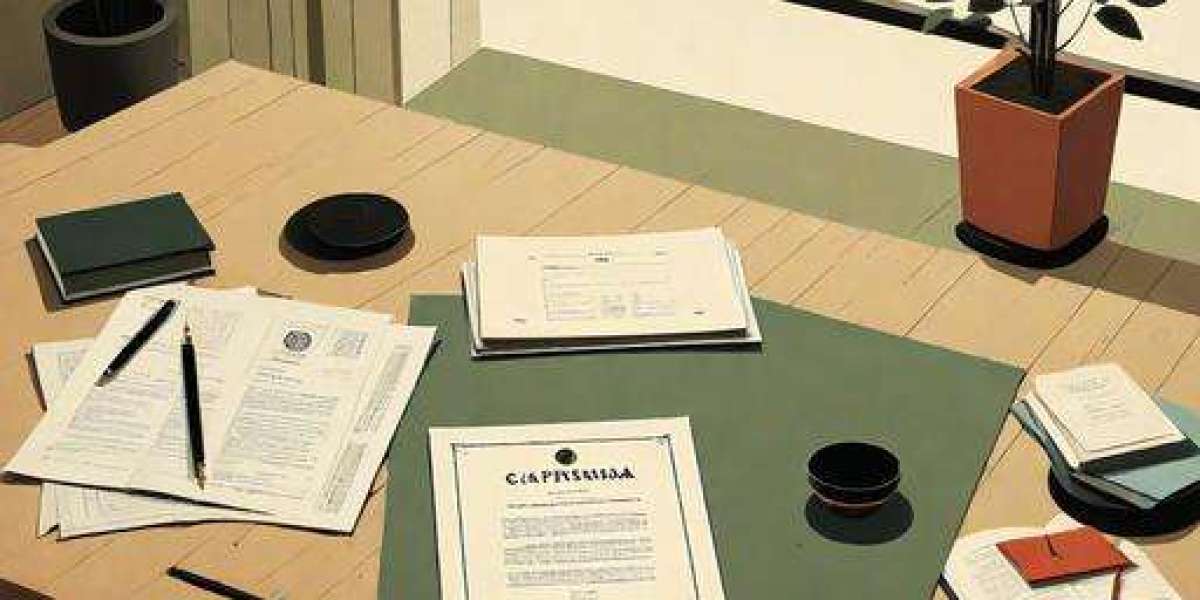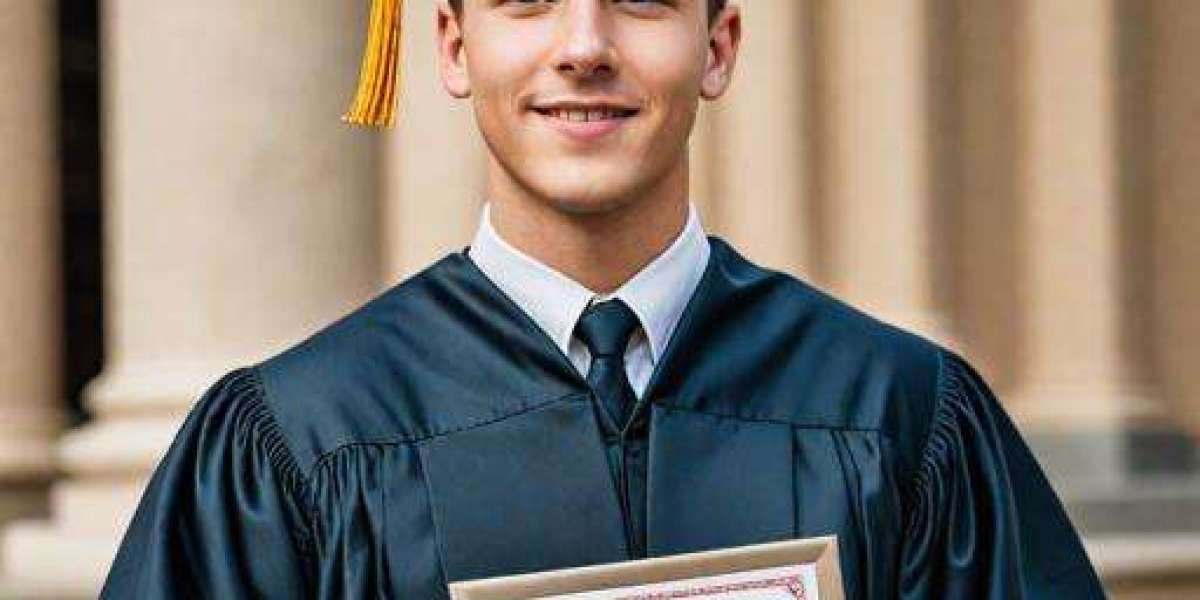Java annotations offer a powerful way to add metadata to your code, which can streamline development and make your codebase more manageable. For university students tackling complex coding assignments, understanding how to effectively use annotations can be a game-changer. You might even find yourself searching for java programming assignment help when dealing with intricate annotation use cases. In this blog, we’ll explore what Java annotations are, how they work, and practical examples of how they can simplify your code.
What Are Java Annotations?
Java annotations are a form of metadata that provide additional information about your code. Unlike comments, annotations are part of the Java language syntax and can be processed by the compiler or runtime environment. They don’t directly affect program logic but can influence how code is handled or processed.
Annotations are defined using the @interface keyword and can be applied to various program elements, including classes, methods, fields, and parameters. Java provides several built-in annotations, such as @Override, @Deprecated, and @SuppressWarnings, but you can also create custom annotations tailored to your specific needs.
Why Use Annotations?
- Code Clarity: Annotations can make your code more readable and expressive by clearly indicating the purpose or behavior of certain elements.
- Configuration: They allow for configuration of code behavior without modifying the code itself, which can be useful for frameworks and libraries.
- Documentation: Annotations can serve as documentation for developers, providing context and usage instructions directly within the code.
- Automated Processing: Annotations can be processed at compile-time or runtime to generate code, configuration, or perform validation checks.
Common Uses of Java Annotations
Documentation and Metadata Annotations like
@Deprecatedand@SuppressWarningsare used to provide information about code elements. For example, the@Deprecatedannotation indicates that a class or method should no longer be used, and the@SuppressWarningsannotation prevents compiler warnings.
public void oldMethod() {
// This method is deprecated
}
public void processList(List<?> list) {
// Process the list
}Code Analysis and Validation Custom annotations can be used for validation or analysis purposes. For instance, you might create an annotation to mark fields that require validation:
public ValidEmail {
}You can then use reflection to process this annotation and validate fields accordingly.
Frameworks and Libraries Many Java frameworks rely heavily on annotations to configure and manage application behavior. For example, Spring uses annotations like
@Component,@Autowired, and@RequestMappingto handle dependency injection and request mapping.
public class MyService {
private MyRepository repository;
public String handleRequest() {
// Handle HTTP request
}}Code Generation Annotations can be processed by tools and libraries to generate code automatically. For example, Lombok is a popular library that uses annotations like
@Getter,@Setter, and@Datato automatically generate boilerplate code such as getters, setters, and toString methods.javapublic class User { private String name; private int age;}
Creating and Using Custom Annotations
Defining a Custom Annotation To create a custom annotation, define it using the
@interfacekeyword and specify its retention policy and target. The retention policy determines whether the annotation is available at compile-time or runtime, while the target specifies where the annotation can be applied.
public LogExecutionTime{
}Processing Custom Annotations You can use reflection to process annotations at runtime. For example, you might create a utility that logs the execution time of methods annotated with
@LogExecutionTime.public class AnnotationProcessor {
public static void processAnnotations(Object obj) throws Exception {
for (Method method : obj.getClass().getDeclaredMethods()) {
if (method.isAnnotationPresent(LogExecutionTime.class)) {
long startTime = System.currentTimeMillis();
method.invoke(obj);
long endTime = System.currentTimeMillis();
System.out.println("Execution time: " + (endTime - startTime) + "ms");
} }
}}
Best Practices for Using Annotations
Keep Annotations Simple Annotations should be used to convey metadata or configuration, not to contain complex logic. Keep them simple and focused on their intended purpose.
Avoid Overuse While annotations can be powerful, avoid overusing them as they can lead to cluttered and hard-to-maintain code. Use them where they provide clear benefits.
Document Custom Annotations When creating custom annotations, provide clear documentation on their intended use and behavior. This will help other developers understand how to use them effectively.
Leverage Existing Libraries Before creating your own annotations, check if existing libraries or frameworks offer similar functionality. Leveraging well-established tools can save time and effort.
Conclusion
Java annotations are a versatile feature that can greatly simplify your code and improve its clarity and maintainability. By understanding and applying annotations effectively, university students can enhance their coding practices and make their projects more manageable. Whether you're using built-in annotations or creating custom ones, annotations offer a powerful way to add metadata, streamline configuration, and improve code readability. If you need further assistance with your coding assignments, remember that help is available to ensure you master these concepts and apply them effectively in your projects.