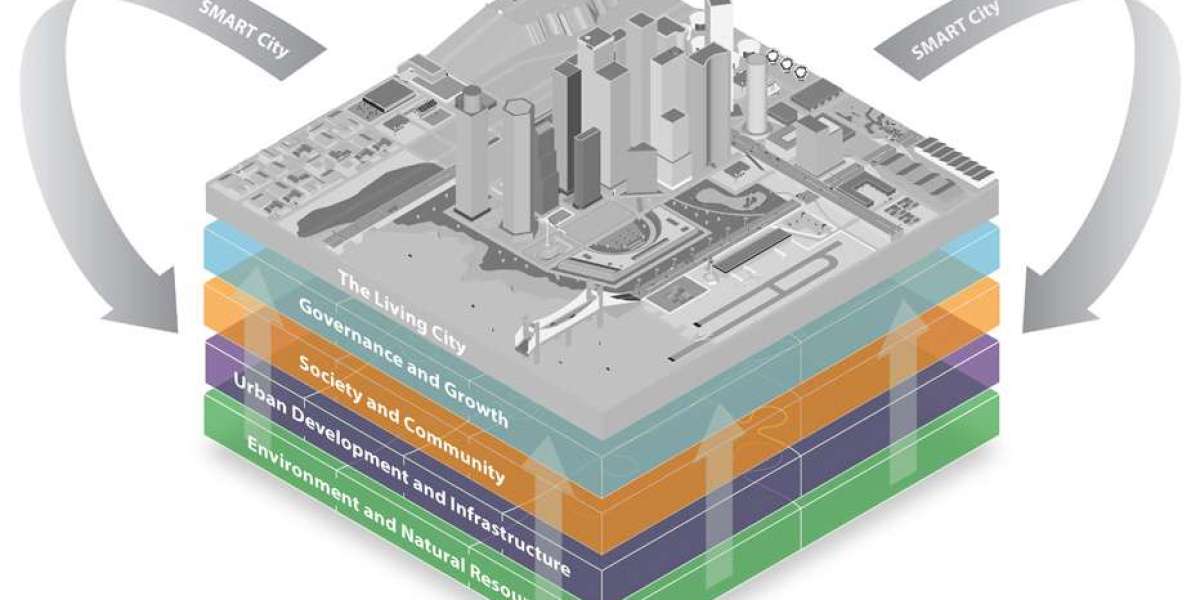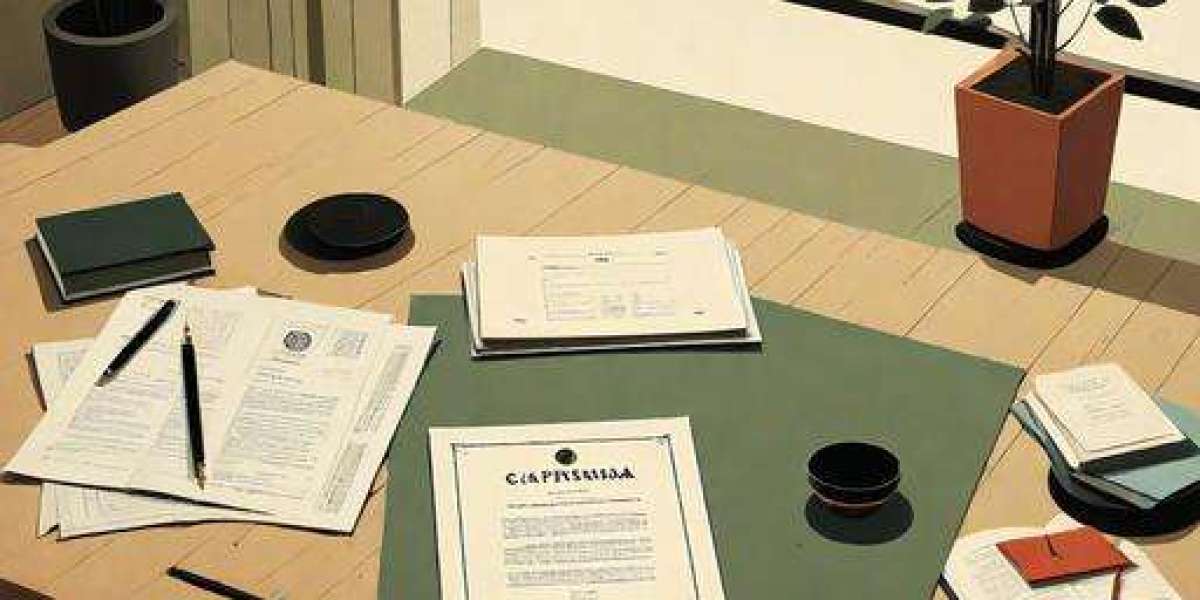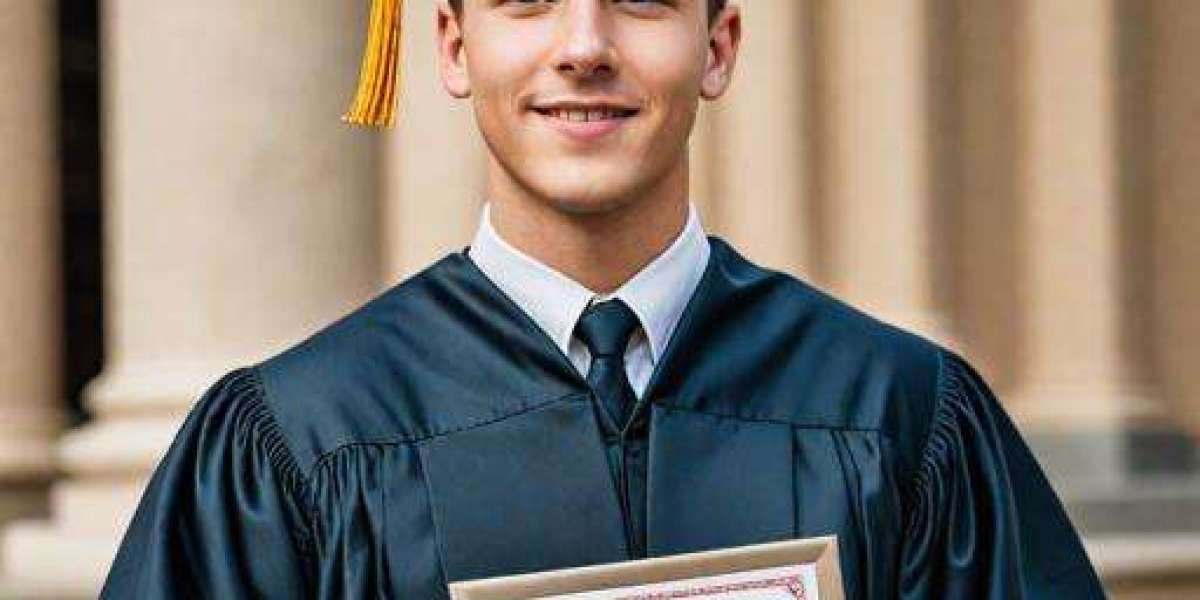Plesk, a widely used web hosting control panel, offers a feature-rich environment for managing your websites and servers. However, security is paramount, and it's essential to take proactive measures to safeguard your websites and data.
Here are some Plesk security best practices to keep your online presence safe:
General Security:
- Updates: Keep Plesk itself updated to the latest version. Plesk releases regular updates that address security vulnerabilities. Enable automatic updates whenever possible to stay protected. Discover the Best Plesk Hosting Providers of 2024: Read Reviews, Find Deals, Compare Plans and Pricing before buying the Plesk Hosting for your business.
- Strong Passwords: Enforce strong password policies for all Plesk users. Use a combination of uppercase and lowercase letters, numbers, and symbols. Avoid using easily guessable passwords or dictionary words.
- Two-Factor Authentication (2FA): Implement 2FA for Plesk logins. This adds an extra layer of security by requiring a secondary verification code along with the username and password. Popular options include Google Authenticator or security keys. Find the Top Rated Server Management Companies of 2024 at HostingSeekers. Check out these companies to monitor your server management efficiently.
- Limit Administrative Access: Restrict administrative access to Plesk to only those who genuinely need it. Avoid creating unnecessary administrator accounts.
Plesk-Specific Security Features:
- Firewall: Utilize Plesk's built-in firewall to control incoming and outgoing traffic. Configure it to block access from suspicious IP addresses and only allow connections for essential services.
- Security Advisor: Plesk Security Advisor is a valuable tool that scans your server configuration for security weaknesses and offers recommendations for improvement. Address any identified issues promptly.
- Restrict Remote Access: Limit remote access to Plesk via APIs (like the XML API) if not actively used. This reduces the attack surface and potential vulnerabilities.
- Secure File Transfer: Use secure file transfer protocols like SFTP (SSH File Transfer Protocol) instead of FTP (File Transfer Protocol) for file management tasks. SFTP encrypts data transmission, protecting sensitive information.
Additional Security Measures:
- Web Application Firewall (WAF): Consider implementing a WAF to protect your websites from common web attacks like SQL injection and cross-site scripting (XSS). Popular options include ModSecurity, which can be integrated with Plesk.
- Regular Backups: Regularly back up your website data and server configuration. This allows you to restore your data in case of a security incident.
- Malware Scanning: Use malware scanning tools to detect and remove any malicious code that might have infiltrated your server. Schedule regular scans to proactively identify potential threats. Oudel.com provides the best full admin RDP, dedicated server
By following these Plesk security best practices, you can significantly reduce the risk of website breaches and data loss. Remember, security is an ongoing process, so stay vigilant and adapt your measures as needed.