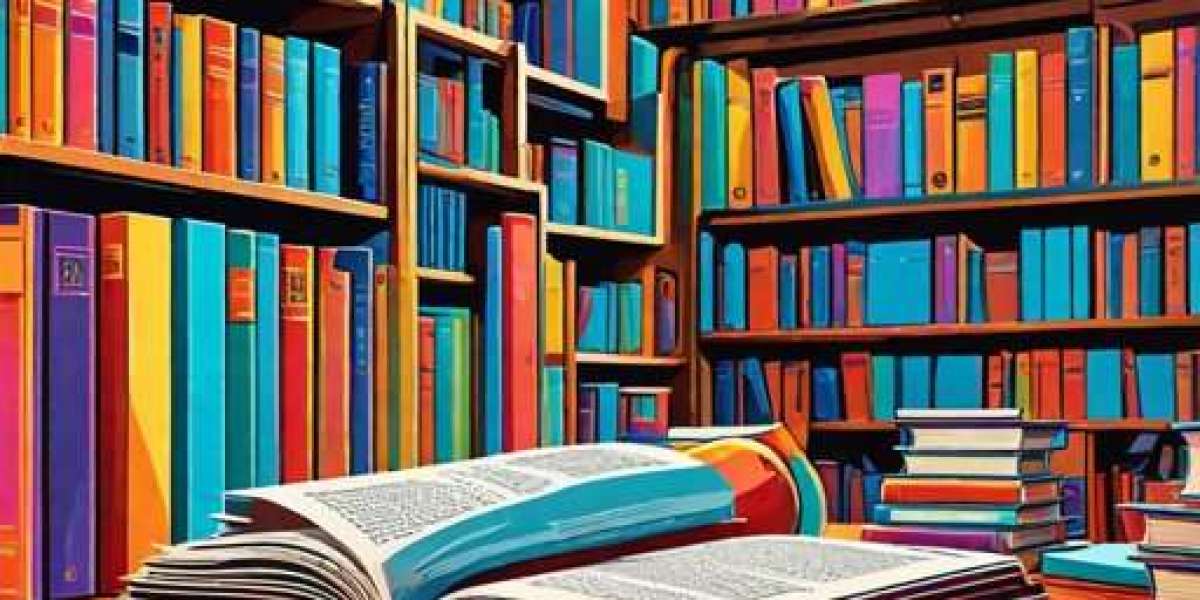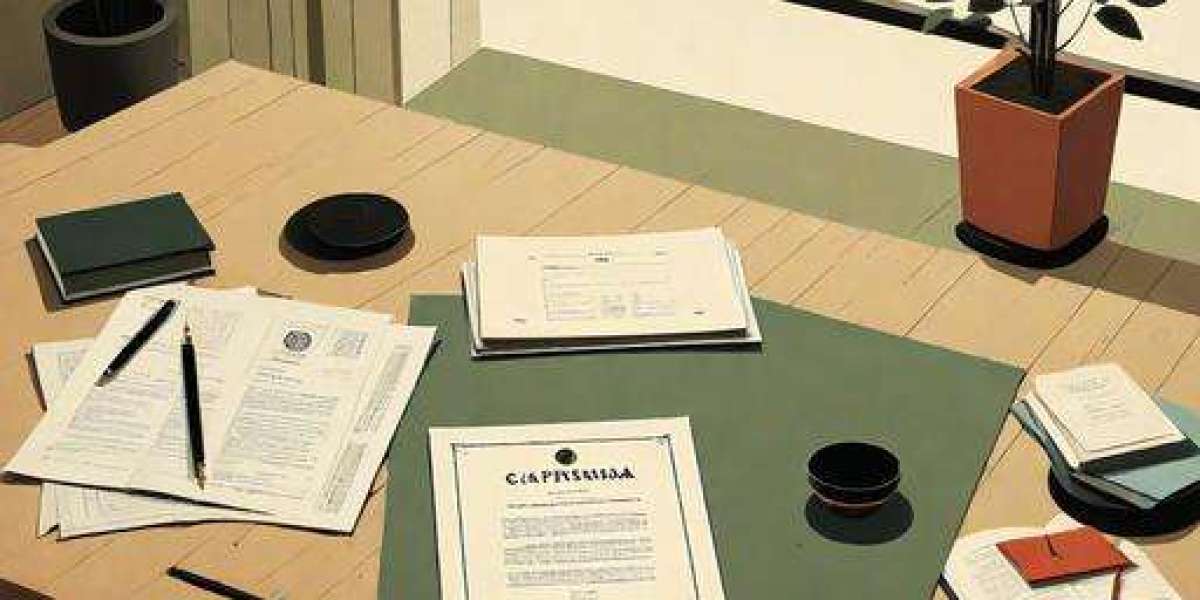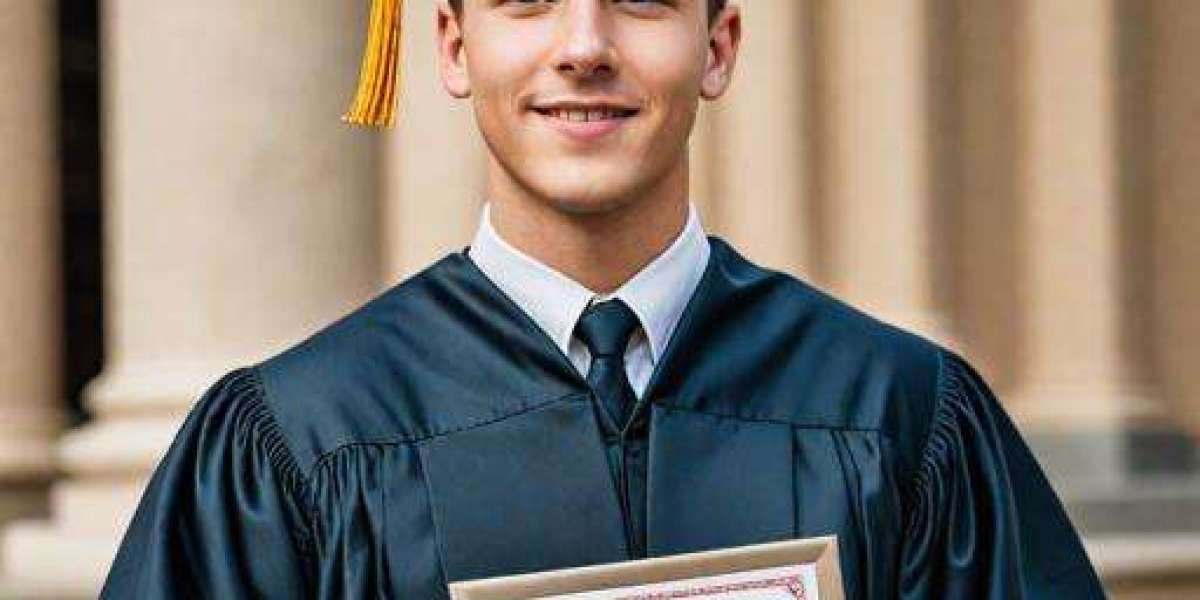But with so many options available on the market, how do you know which one is the best fit for your needs? In this article, we'll take a deep dive into some of the top 3D rendering software options available today.
Key Features to Look for in 3D Rendering Software:
Before we dive into the specifics of each software option, let's first discuss some key features to look for when choosing a 3D rendering software for your projects. These features can help streamline your workflow, enhance the quality of your renderings, and make the overall design process more efficient.
- Real-time rendering: One of the most important features to look for in 3D rendering software is real-time rendering capabilities. This allows you to see changes to your designs instantly, making it easier to iterate and make adjustments on the fly.
- High-quality output: The best 3D rendering software should be able to produce high-quality, photorealistic images and animations. Look for software that offers advanced lighting and shading options for realistic results.
- Integration with other tools: Choose a software that integrates seamlessly with other tools you may be using in your workflow, such as CAD software or Adobe Creative Suite. This can help streamline your design process and make collaboration easier.
- User-friendly interface: A user-friendly interface is crucial for efficient workflow and ease of use. Look for software that is intuitive and easy to navigate, even for beginners.
Top 3 3D Rendering Software Options:
Blender
Blender is a free and open-source 3D rendering software that offers a wide range of features for creating stunning visualizations. With Blender, you can create everything from 3D models to animations and simulations, making it a versatile option for various projects. One of the key highlights of Blender is its powerful rendering engine, Cycles, which allows for realistic rendering with advanced lighting and shading options.
Additionally, Blender has a thriving community of users and developers who contribute to its development, making it constantly evolving and improving. Whether you're a beginner or a seasoned professional, Blender offers a robust set of tools and resources to help you bring your ideas to life.
Key features of Blender:
- Real-time rendering with Cycles engine
- Advanced modeling and sculpting tools
- Support for rigging and animation
- Library of add-ons for extended functionality
Autodesk 3ds Max
Autodesk 3ds Max is a popular 3D rendering software used by professionals in the architecture, design, and entertainment industries. With a robust set of tools for modeling, animation, and rendering, 3ds Max offers a comprehensive solution for creating stunning visualizations. One of the standout features of 3ds Max is its integration with other Autodesk products, such as AutoCAD and Revit, making it a seamless addition to your existing workflow.
3ds Max also offers a range of plugins and extensions that can enhance its functionality, allowing you to customize the software to suit your specific needs. Whether you're working on architectural designs, product visualizations, or game assets, 3ds Max provides the tools you need to bring your ideas to life.
Key features of Autodesk 3ds Max:
- Wide range of modeling and texturing tools
- Integration with Autodesk products
- Extensive library of plugins and extensions
- Support for advanced rendering techniques
Cinema 4D
Cinema 4D is a powerful 3D rendering software known for its intuitive interface and ease of use. Whether you're a beginner or an experienced professional, Cinema 4D offers a range of tools for modeling, animation, and rendering that can help bring your ideas to life. One of the standout features of Cinema 4D is its advanced rendering engine, which provides photorealistic results with stunning detail and realism.
With a wide range of built-in presets and materials, Cinema 4D makes it easy to create realistic textures and lighting effects without the need for complex configurations. Additionally, Cinema 4D offers integration with popular compositing software like After Effects, allowing you to easily incorporate 3D elements into your motion graphics projects.
Key features of Cinema 4D:
- Intuitive interface for easy navigation
- Advanced rendering engine for realistic results
- Integration with compositing software like After Effects
- Library of presets and materials for quick customization
Whether you're a designer, architect, or game developer, having the right 3D rendering software can help take your projects to the next level. By considering key features like real-time rendering, high-quality output, and integration with other tools, you can choose a software that best fits your specific needs and workflow. With options like Blender, Autodesk 3ds Max, and Cinema 4D, you have a range of powerful tools at your disposal to create stunning visualizations that bring your ideas to life.
I recommend you read it:: https://moldstud.com/articles/p-how-much-does-it-cost-to-hire-a-woocommerce-developer