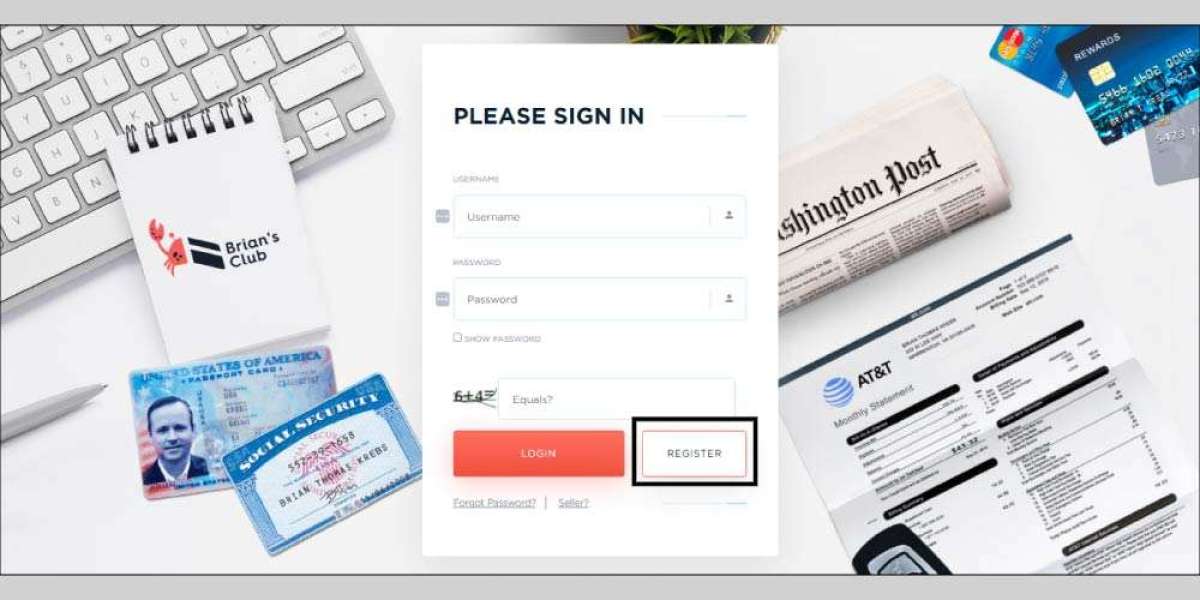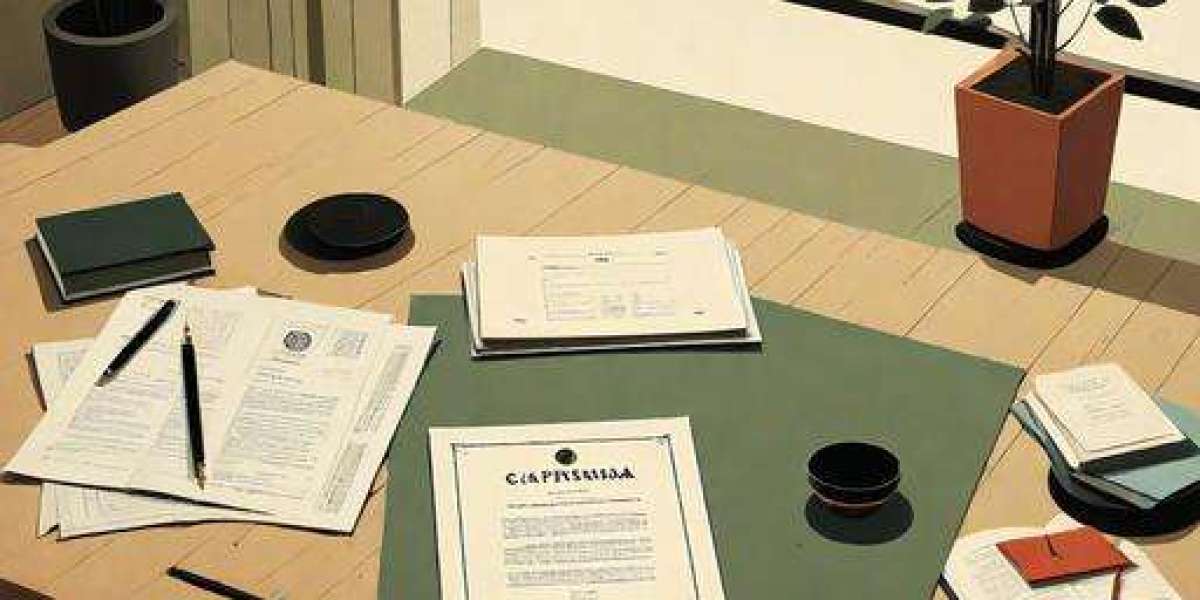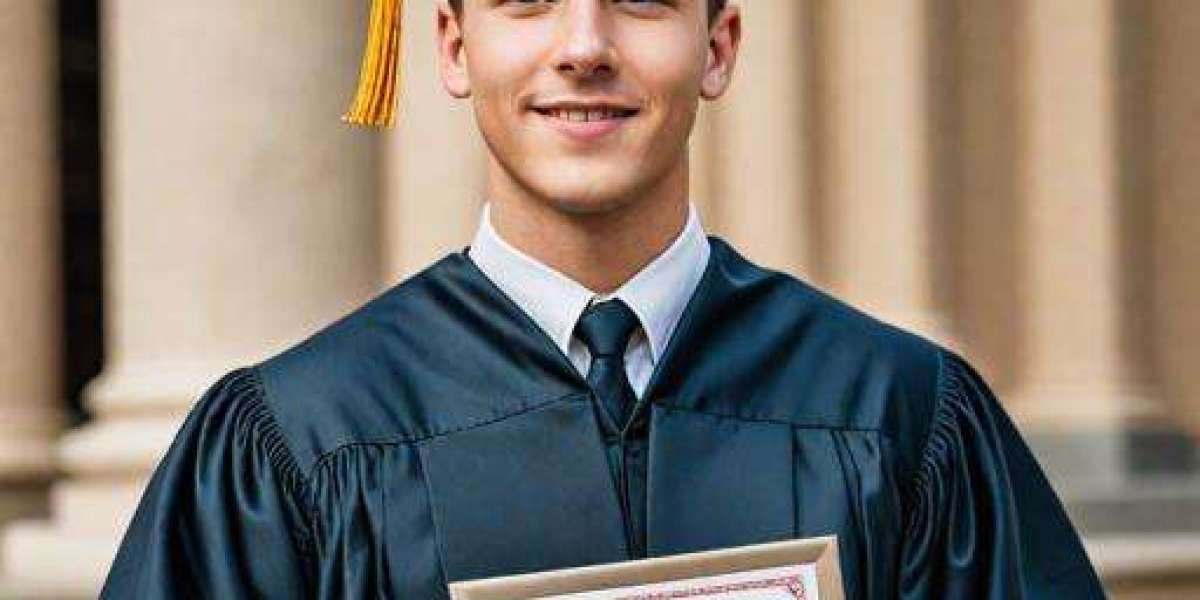In this blog, we will discuss the multiple solutions available to import archive file in Lotus Notes to Outlook.pst. Further, step-by-step process of manual method is explained. However, the process is categorised into two stages. All these are discussed in detail in the below section:
Manual Steps to Convert Lotus Notes Archive File in Outlook
Stage 1. Exporting NSF to CSV
Implement the step-by-step process for exporting NSF files into CSV:
- Run IBM Notes and open NSF file as per need in the same.
- Navigate to File option and select Export.
- From Export Wizard, select the location path to store the file. Go to Save As type and select Comma Separated Value.
- Finally, press Export to start the process. It will take a couple of seconds and once the process is finished, click the Finish button to exit.
Stage 2. Importing CSV to Outlook
Follow the steps to import exported CSV to Outlook app:
- Open MS Outlook in the system.
- Click File and choose the option of Import and Export.
- Import and Export Wizard window appears, select option of Import from another program or file. Click Next.
- From Import a file Wizard, select Comma Separated Value (Windows) and hit Next.
- Add CSV files created earlier in Stage 1. Press Next.
- Select desired location/folder where you want to import the exported file. Now, navigate to the Next tab.
- Finally, click Finish and verify the entire file list after conversion.
The manual method includes two stages to import the Lotus Notes archive file in Outlook. The process is implementable but quite lengthy and complex. Moreover, it is equipped with few drawbacks that can cause data loss trouble during the process.
Common Drawbacks of Manual Process
- Require high technical skills and prove non-suitable for non-technical users.
- Complex working process and thus takes a lot of time and efforts of the user.
- Cause loss of data after completing the process.
- Possibility of data alteration in original content during the process.
- Installation of both Lotus Notes and Outlook email apps needed.
Use Expert’s Recommended Solution – NSF to PST Converter
NSF to PST Converter is a great tool to batch import archive file in Lotus Notes to Outlook. The application has an easy to understand and user-friendly GUI so that any technical and novice user can use the software to import Lotus Notes archive file to Outlook. The software delivers advanced functionality with a number of features such as split PST, filters, set destination path, create separate PST for each NSF file etc.
Download the free demo of the tool that allows you to import the first 20 NSF files per item free of cost. With the help of freeware edition, a user can analyse and understand the NSF Converter processing before the purchase of the licence key.
Top Best Features and Benefits of CubexSoft Lotus Notes to Outlook Converter
- Ability to select specific items like emails, calendars, contacts, and tasks for conversion.
- Support for converting multiple NSF files to PST format in a single batch, saving time for users with large mailboxes.
- Maintaining the original folder structure during conversion to ensure organisation in Outlook.
- Handling of email attachments and ensuring they are accurately transferred to PST files.
- Preview of NSF data before conversion to allow users to verify and select items for conversion.
- Ability to handle encrypted NSF files with the necessary credentials.
- A user-friendly interface that simplifies the conversion process for both novice and experienced users.
- Availability of customer support or documentation to assist users with any issues or questions.
- Generating detailed logs and reports of the conversion process for reference and troubleshooting.
- Compatibility with various versions of Lotus Notes and Microsoft Outlook.
Final Words
Importing Lotus Notes data files to Outlook is a crucial step in migrating from one email client to another. By following the steps outlined in this article, you can ensure a smooth migration without losing any important data. Remember to back up your data before you start, and if you encounter any issues during the process, consult with your organisation's IT department or an experienced IT professional for assistance. With proper planning and execution, you can seamlessly move your data from Lotus Notes to Outlook and continue your work without interruption.