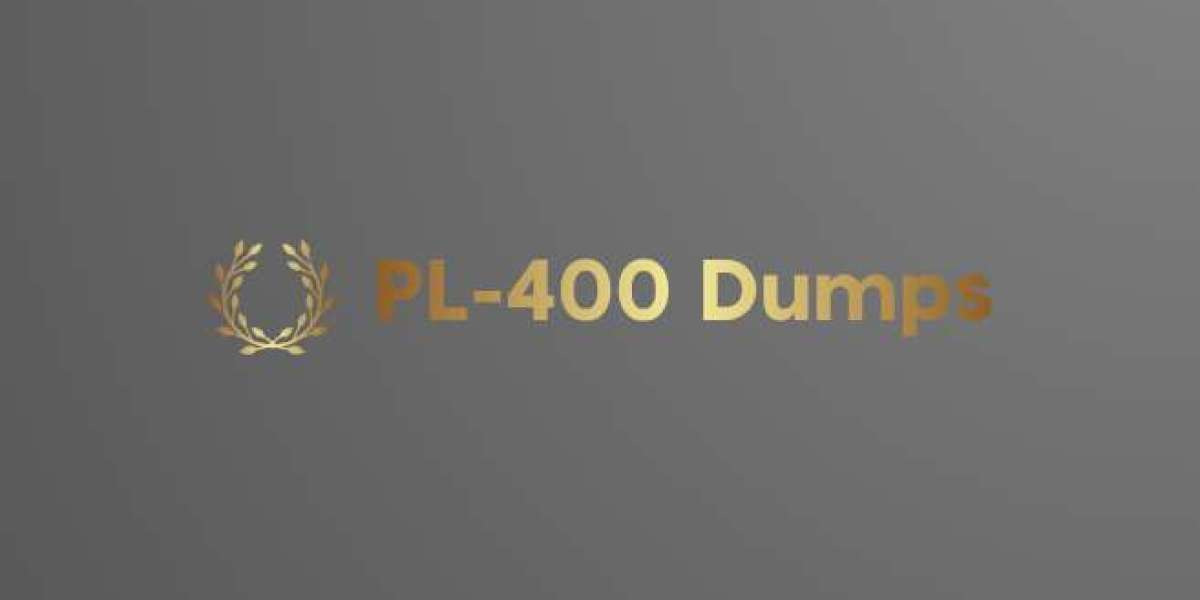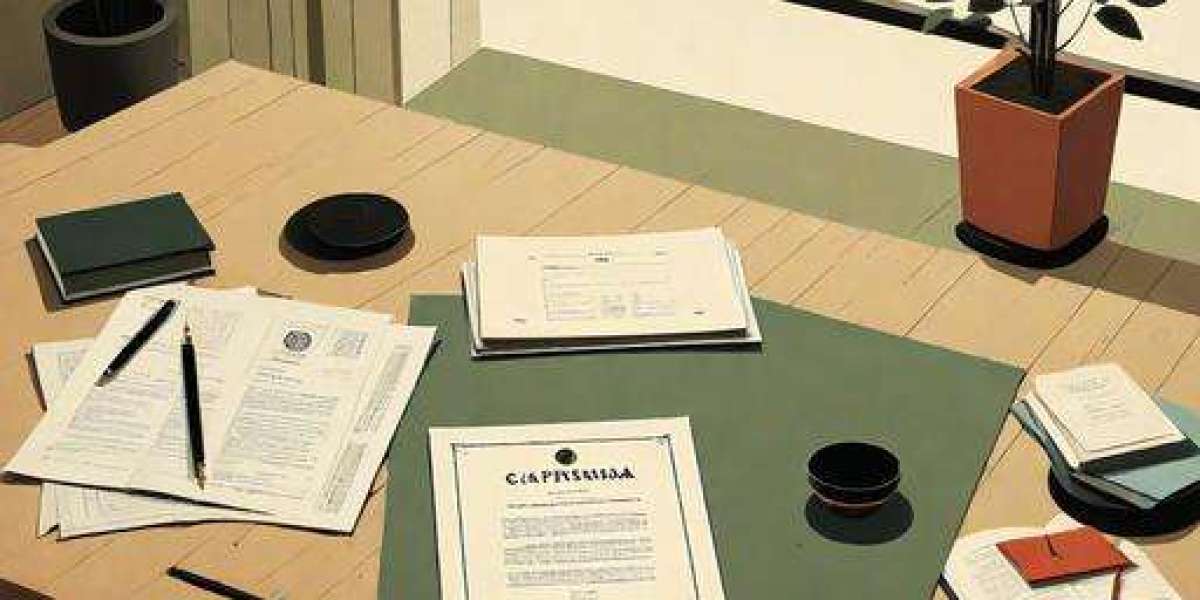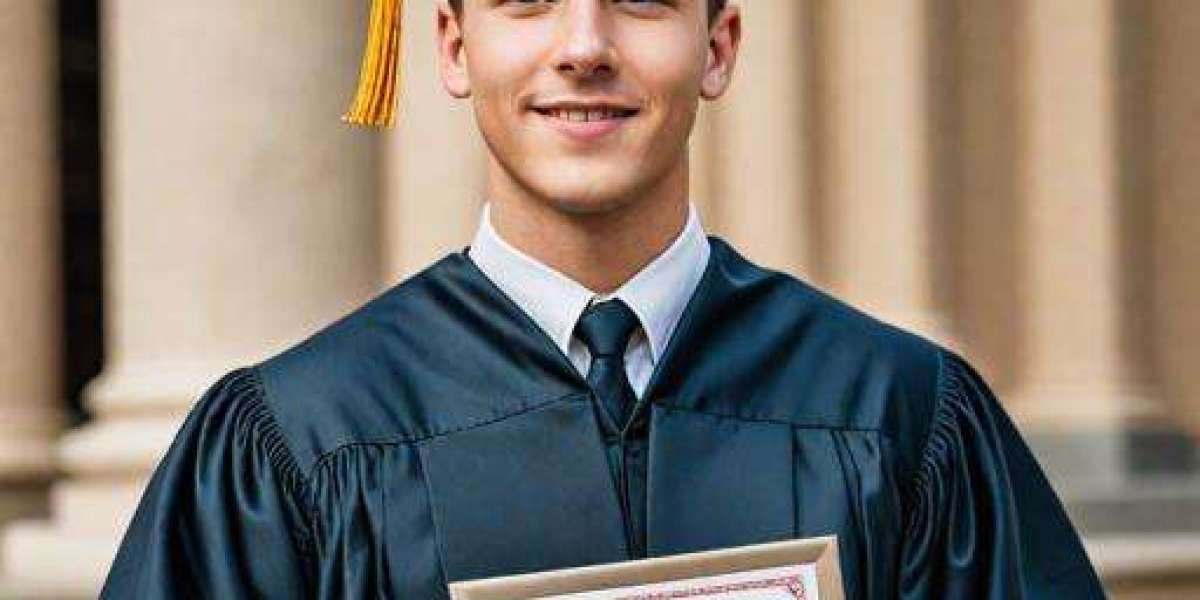Maximizing Efficiency and Savings with These Insider Tips
In today's digital age, printers have become an indispensable part of our lives, whether it's for work, school, or personal use. However, one common pain point for printer owners is the recurring cost of ink cartridges, particularly for HP printers. These consumables can quickly add up, draining your budget with every replacement. But fear not, as we're here to unveil some insider secrets on how you can extend the life of your HP printer ink cartridges, saving you both time and money in the long run.
Understanding the Importance of Ink Conservation
Before diving into the tips and tricks, it's crucial to understand why conserving ink is essential. Not only does it help you save money, but it also contributes to reducing waste and environmental impact. By making your cartridges last longer, you're minimizing the frequency of replacements, which in turn reduces the number of cartridges ending up in landfills.
Optimize Printer Settings
One of the simplest yet most effective ways to extend the life of your HP printer ink cartridges is by adjusting your printer settings. Most printers offer options to adjust print quality, ranging from draft mode to high quality. While high-quality prints are desirable for important documents or presentations, draft mode can suffice for everyday printing tasks such as internal documents or drafts. By choosing draft mode, you use less ink per page, ultimately prolonging the lifespan of your cartridges.
Choose the Right Paper
Believe it or not, the type of paper you use can significantly impact ink consumption. Opting for higher quality, thicker paper may result in better print quality but can also absorb more ink. Conversely, using thinner, standard paper requires less ink for printing. Unless absolutely necessary, stick to standard paper for routine printing tasks to conserve ink and save money on replacements.
Regular Maintenance
Just like any other electronic device, printers require regular maintenance to perform optimally. Regularly cleaning the printhead and other internal components can prevent ink buildup and clogging, ensuring smooth and efficient printing. Additionally, updating printer firmware when available can introduce optimizations that improve ink efficiency.
Use Genuine HP Ink Cartridges
While it may be tempting to opt for cheaper, third-party ink cartridges, using genuine HP cartridges can actually be more cost-effective in the long run. Genuine cartridges are specifically designed to work seamlessly with HP printers, ensuring optimal performance and print quality. Moreover, they often contain more ink and are less prone to leakage or compatibility issues, ultimately extending the life of your printer cartridges.
Conclusion
In conclusion, by implementing these insider tips, you can unlock the secrets to extending the life of your HP printer ink cartridges. From optimizing printer settings to choosing the right paper and performing regular maintenance, every step you take towards conserving ink contributes to significant savings over time. Remember, small adjustments in your printing habits can lead to substantial benefits, both for your wallet and the environment. So why wait? Start maximizing efficiency and savings today with these simple yet effective strategies!